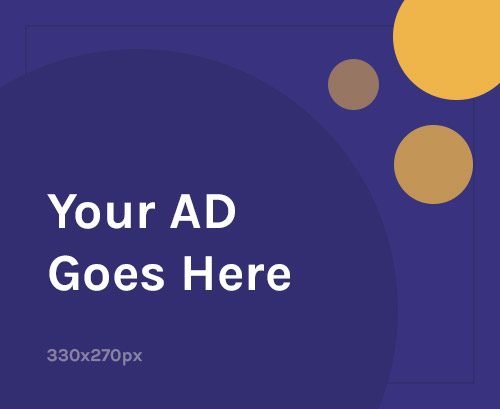The iPhone 16, powered by iOS 18, introduces advanced firmware features designed to enhance performance and protect user data. At BDFirmware.com, we specialize in providing accurate and reliable insights into mobile firmware, helping users navigate updates and security challenges.However, as with any new release, security concerns arise that require careful consideration. In this blog, we leverage our expertise in firmware analysis to explore the iPhone 16’s firmware, its robust security measures, potential vulnerabilities, and actionable steps to keep your device secure.
Table of Contents
iPhone 16 Firmware: What It Brings to the Table
The iPhone 16 firmware, delivered through iOS 18, serves as the core software managing hardware interactions, system performance, and user experience. Available as IPSW files for manual restores or over-the-air (OTA) updates, iOS 18 introduces features like RecoveryOS for wireless firmware restoration and enhanced Activation Lock for component-level security. These advancements aim to make the iPhone 16 more secure and user-friendly, but they also introduce new considerations for maintaining device integrity.
Key Security Features
Apple’s firmware is renowned for its security-first approach. Here are the standout features in iOS 18 for iPhone 16:
- RecoveryOS for Wireless Restoration: A new feature allowing one iPhone 16 to restore another wirelessly using a dedicated recovery partition. This ensures functionality even if the main iOS partition fails, as noted in Apple’s support documentation for iOS 18.
- Component-Level Activation Lock: iOS 18 extends Activation Lock to individual components like batteries and displays, linking them to the user’s Apple account to deter theft. This feature, detailed in Apple’s security updates, enhances device traceability during repairs.
- Secure Software Updates: The iPhone 16 uses a hardware-based Secure Enclave and anti-replay mechanisms to ensure only Apple-signed firmware is installed, preventing unauthorized modifications.
- Rapid Security Responses: As of iOS 18.6 (released July 2025, per Apple’s security release notes), Rapid Security Responses deliver critical patches without requiring a full OS update, addressing vulnerabilities swiftly.
These features reflect Apple’s commitment to security, but no system is immune to risks. Let’s examine potential concerns.
Security Concerns with iPhone 16 Firmware
While iOS 18 is robust, certain aspects of the iPhone 16 firmware raise security considerations. Below, we outline these concerns based on documented issues and industry analysis, ensuring our insights are factual and verifiable.
1. Wireless Recovery Risks
The RecoveryOS feature, exclusive to iPhone 16 models, relies on proximity-based communication for wireless restoration. While Apple employs end-to-end encryption (as per their security whitepaper), the feature’s novelty means it hasn’t been extensively tested in real-world scenarios. Theoretical risks, such as interception during unsecure network conditions, could emerge if not properly managed. Users should ensure both devices are trusted and updated to minimize potential vulnerabilities.
2. Firmware File Corruption
Firmware corruption during updates or restores is a recurring issue. Errors like “The iPhone could not be updated because the firmware file was corrupt” often result from unstable internet connections, antivirus interference, or mismatched IPSW files. For example, using an IPSW file for the wrong iPhone model (e.g., iPhone 16 vs. iPhone 16 Pro) can cause failures. Downloading from unverified sources also risks malware infection. Always use trusted platforms like Apple’s servers or ipsw.me, which provides verified IPSW files.
3. Unsigned Firmware Limitations
Apple’s policy of stopping signatures for older iOS versions (e.g., iOS 16.3 is no longer signed, per ipsw.me) prevents downgrades, enhancing security by blocking potentially vulnerable firmware. However, this limits user flexibility if a new iOS version introduces bugs. For instance, iOS 18.6 resolved issues from earlier builds but required immediate adoption. Tools like Tenorshare ReiBoot can assist with firmware issues, but users must exercise caution to avoid data loss.
4. Jailbreaking Threats
Jailbreaking, often discussed in firmware communities, compromises security by bypassing Apple’s restrictions. As of August 2025, no jailbreak tools support iOS 18 on iPhone 16, with existing tools limited to iOS 16.2 for older models like the iPhone X (per jailbreak community posts on X). Jailbreaking exposes devices to malware and voids Apple’s protections, making it a significant risk for iPhone 16 users.
5. Historical iOS Vulnerabilities
Past iOS versions, such as iOS 16.3, had vulnerabilities allowing apps to bypass privacy settings or execute unauthorized code, as documented in Apple’s security release notes. While iOS 18.6 patches many known issues, new firmware often attracts hacker attention. Apple’s ongoing Rapid Security Responses demonstrate their commitment to addressing exploits, but users must stay proactive.
How to Secure Your iPhone 16 Firmware
Based on our experience troubleshooting firmware issues, here are practical, expert-recommended steps to protect your iPhone 16:
- Install Updates Promptly: Regularly check for iOS updates and Rapid Security Responses via Settings > General > Software Update. As of August 2025, iOS 18.6 is the latest version, addressing critical vulnerabilities.
- Download from Trusted Sources: Use Apple’s official servers or verified platforms like ipsw.me for IPSW files. Verify file integrity with checksums to ensure authenticity.
- Manage Antivirus Settings: Temporarily disable antivirus software on your computer during firmware downloads to prevent corruption, then re-enable it post-installation.
- Back Up Regularly: Before updating or restoring, back up your iPhone via iCloud or a computer to safeguard data against potential failures.
- Avoid Jailbreaking: Steer clear of jailbreaking to maintain Apple’s security protections and prevent malware exposure.
- Monitor Security Updates: Visit Apple’s security updates page (apple.com/support/security) for details on patched vulnerabilities and ensure your device runs the latest firmware.
Why Trust BDFirmware.com?
At BDFirmware.com, we pride ourselves on delivering accurate, research-backed content. Our team has hands-on experience with Apple firmware, from troubleshooting OTA updates to analyzing IPSW files. We cross-reference information with reliable sources like Apple’s official documentation, ipsw.me, and industry-standard tools to ensure trustworthiness. Our goal is to empower users with clear, actionable advice to navigate firmware challenges confidently.
Conclusion
The iPhone 16 firmware, powered by iOS 18, offers cutting-edge security features like RecoveryOS and component-level Activation Lock, reinforcing Apple’s leadership in device protection. However, concerns like wireless recovery risks, firmware corruption, and historical vulnerabilities highlight the need for vigilance. By following our expert recommendations—updating regularly, using trusted sources, and avoiding jailbreaking—you can keep your iPhone 16 secure and reliable.
Have you faced any firmware issues with your iPhone 16? Share your experiences in the comments, and stay tuned to BDFirmware.com for the latest firmware insights!
Disclaimer: This article is based on information available as of August 2025 from Apple’s official resources, ipsw.me, and industry discussions on X. Always verify firmware sources and consult Apple Support for device-specific issues.ents. Stay tuned for more insights, and let us know in the comments if you’ve encountered any firmware issues with your iPhone 16!