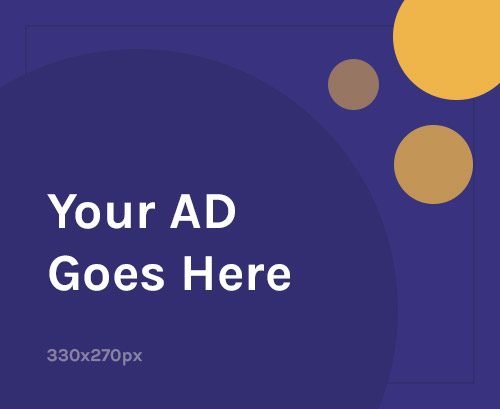If your Xiaomi 14T is stuck in a bootloop, showing a blank screen, or giving an “Invalid IMEI” error, you’re not alone. These issues are common after a failed update, software corruption, or when experimenting with custom ROMs. The good news? You can fix most of these problems yourself using official firmware and tools.
This guide will walk you step-by-step through flashing the stock firmware, repairing IMEI, and restoring your Xiaomi 14T to factory condition.
🧠 What is Stock Firmware and Why It Matters
Stock firmware is the official operating system that comes pre-installed from Xiaomi. It’s essential because:
- It ensures your phone boots up properly
- Keeps your hardware (camera, modem, display) working
- Brings security updates and optimizations
- Can fix bugs, bootloops, or performance issues
If your phone is soft-bricked or showing network errors, flashing stock firmware is the safest fix.
🔧 When to Flash Firmware on Xiaomi 14T
Here are situations where flashing can solve your issue:
- The phone is stuck on the MI logo (bootloop)
- Software update failed and the phone is unresponsive
- You want to return from a custom ROM to MIUI
- Your phone shows “No Service” or “Invalid IMEI”
- You want to upgrade or downgrade MIUI/Android
- Phone is overheating, lagging, or crashing
🧰 What You Need Before Flashing
- ✅ Correct Fastboot ROM for Xiaomi 14T
- ✅ Official Mi USB Drivers
- ✅ Mi Flash Tool (for Qualcomm-based Xiaomi 14T)
- ✅ Good-quality USB-C cable
- ✅ Windows PC (flashing tools are Windows-based)
- ✅ Backup (flashing erases all data)
- ✅ Unlocked Bootloader
⚠️ Important: Bootloader must be unlocked. Use the Mi Unlock Tool and follow the instructions (it may require a 7-day wait period).
🚀 How to Flash Firmware on Xiaomi 14T (Step-by-Step)
🔹 Step 1: Download Official Firmware
- Search for Xiaomi 14T Fastboot ROM
- Choose the version that matches your region (Global, India, China, etc.)
📁 File format must end in
.tgz— this is a Fastboot ROM, not a Recovery ROM.
🔹 Step 2: Install Xiaomi USB Drivers
- Install Xiaomi or Qualcomm USB drivers so your phone is recognized in Fastboot mode.
- Without drivers, Mi Flash Tool won’t detect your phone.
🔹 Step 3: Download and Launch Mi Flash Tool
- Download Mi Flash Tool
- Extract the archive
- Run
XiaoMiFlash.exeas Administrator
🔹 Step 4: Enter Fastboot Mode on Xiaomi 14T
- Power off the phone completely
- Hold Volume Down + Power together until you see the Fastboot logo
- Connect the phone to your PC via USB cable
🔹 Step 5: Load Firmware into Mi Flash Tool
- Click “Select” and browse to the extracted firmware folder
- In the bottom bar, select “clean all” (recommended for a fresh install)
🔹 Step 6: Begin Flashing Process
- Click the “Flash” button
- Wait for 5–10 minutes for the flashing process to complete
- Once successful, Mi Flash Tool will show “Success” in green
- Your phone will reboot automatically into MIUI
✅ Congratulations — your Xiaomi 14T is now restored to stock firmware.
🛠️ How to Repair IMEI on Xiaomi 14T
IMEI issues can prevent your SIM card from working. If your IMEI is missing (shows as “Null” or “0”), follow the method below.
⚠️ IMEI repair is legal only for restoring your original IMEI. Do not use this guide for illegal purposes.
🔹 Method 1: Using QCN + QPST (For Qualcomm Devices)
Since the Xiaomi 14T is powered by a Qualcomm Snapdragon chip, this is the safest method:
- Enable DIAG Mode
- Use ADB: bashCopyEdit
adb shell setprop sys.usb.config diag,adb
- Use ADB: bashCopyEdit
- Install QPST (Qualcomm Product Support Tools)
- Use Software Download feature
- Load your backed-up QCN file
- Restore the IMEI info
- Reboot phone and check IMEI with
*#06#
🔹 Method 2: Using Professional Tools (Advanced Users)
Use one of these tools (for authorized repair centers):
- Hydra Tool
- UMT QcFire
- MRT Tool
These tools allow you to write IMEI via EDL Mode, and may require authentication (Xiaomi Auth).
🔍 Why Correct Firmware is Critical
Using the right firmware ensures:
- No boot failures
- Hardware features like 5G, camera, and fingerprint work properly
- OTA updates function normally
- Secure bootloader and system partitions
- Avoids “hard brick” situations
Avoid random firmware or ROMs from untrusted sources.
⚠️ Common Flashing Problems & Fixes
| Issue | Fix |
|---|---|
| Phone not detected by PC | Reinstall drivers, use a different USB port/cable |
| Flash tool shows error | Use different firmware or update Mi Flash Tool version |
| Phone stuck in bootloop | Boot into recovery and do a factory reset |
| IMEI missing after flash | Use QCN/EDL method to re-write IMEI |
| Bootloader won’t unlock | Wait out Xiaomi’s unlock timer, ensure Mi Account is synced |
✅ Final Thoughts
The Xiaomi 14T is a powerful and modern device. If you’re experiencing issues like boot failure, no signal, or software corruption, flashing the stock firmware and repairing the IMEI is your best option.
Here’s what to remember:
- Always use official firmware and tools
- Back up your data
- Unlock the bootloader first
- Only repair IMEI on your own device
- Be patient — the process takes time but it works
When done right, your phone will be back to stable, fast, and fully functional performance—just like new.